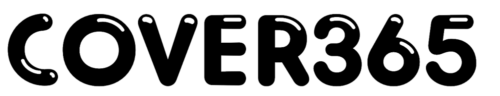Instagram’s comment section isn’t just a place for random chatter—it’s where meaningful conversations happen. With the “Pin Comment” feature, users can highlight key interactions, ensuring they don’t get buried under newer replies. Whether it’s showcasing praise, answering FAQs, or setting the tone for discussions, this tool can make a difference.
How to Pin a Comment on Instagram
Pinning a comment takes only a few seconds, but it can shape how people engage with your post.
- Open the Instagram app and log in.
- Head to your profile and tap on the post where the comment is located.
- Scroll through the comments and find the one you want to pin.
- Press and hold the comment until a toolbar appears.
- Tap the pin icon (it looks like a pushpin).
- A message will confirm that the comment has been pinned.
That’s it! The pinned comment will now sit at the top of the section for everyone to see.

Unpinning and Managing Limits
Sometimes, a pinned comment doesn’t age well, or you just want to switch things up. Unpinning is just as easy.
- Tap and hold the pinned comment.
- Hit the pin icon again.
- Instagram will remove it instantly.
Users can pin up to three comments per post. If you attempt to pin a fourth, Instagram will prompt you to remove one before adding another. Also, the person whose comment gets pinned will receive a notification, so choose wisely.
Why Pinning Comments is a Smart Move
Pinning isn’t just about aesthetics—it’s a subtle yet powerful engagement tool. Here’s why:
- Highlight key discussions – Got a frequently asked question? Pin a helpful response so others don’t have to ask again.
- Encourage positive engagement – A pinned comment can set the vibe for the conversation, nudging people toward constructive discussions.
- Boost visibility – Important messages stay at the top rather than getting lost in the mix.
Pro Tips for Making the Most of Pinned Comments
Not all comments deserve the spotlight. To maximize this feature, consider these tips:
- Pin comments that add value, like insightful replies or uplifting messages.
- Use pinned comments to promote engagement, such as prompting followers to share their thoughts.
- Rotate pinned comments occasionally to keep the conversation fresh.
Instagram’s “Pin Comment” feature is a small yet impactful way to enhance interactions. Whether you’re managing a business account or just want to keep discussions engaging, a well-placed pin can go a long way.