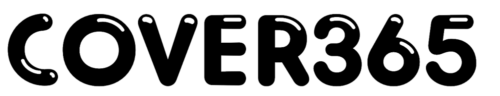The quickest way to see your BSE Odisha HSC result is to visit bseodisha.ac.in, enter your roll number and date of birth in the result window, press submit, and your marks will appear instantly on the screen.
Every year, thousands of students and their families hold their breath while waiting for the High School Certificate scores from the Board of Secondary Education Odisha. When the portal finally opens, a few simple steps — done calmly and in the right order — can save you from the usual panic. Below you will find a friendly yet expert walk‑through, along with tips, backup options, and answers to common questions.
When and Where Are Results Released?
The Board typically announces the HSC result in late May or early June. In 2023, for example, results went live on 18 May at 10.00 a.m. According to a press note quoted by The Hindu, over 5.3 lakh students checked their marks that day, and peak traffic reached five million hits within the first hour.
Results appear on two official sites maintained by the Board of Secondary Education Odisha and the Odisha School and Mass Education Department:
| Portal | Web Address | Usually Active From |
|---|---|---|
| Main BSE Odisha result page | bseodisha.ac.in | 10.00 a.m. on result day |
| Odisha Results portal | orissaresults.nic.in | 10.00 a.m. on result day |
Both portals carry identical data pulled from the same database, so you can choose whichever opens faster on your device.
Step‑by‑Step Guide to Checking Online
The moment the link appears, complete the following in order. Keeping the necessary details ready beforehand makes this process almost effortless.
- Open either bseodisha.ac.in or orissaresults.nic.in in a modern browser such as Chrome, Safari, or Edge.
- Look for “Annual HSC Examination Result” and click the link.
- Have your roll number, date of birth, and school code nearby. Type them exactly as printed on your admit card.
- Click or tap on Submit.
- Wait a few seconds. Your individual marks along with the overall grade will display on screen.
Tip for mobile users: clearing cache a few minutes before result time can reduce loading errors, especially on older phones.

What If the Website Crashes?
Heavy traffic often slows the main portals. If pages refuse to load, keep calm and try these alternatives in rotation.
- Use an incognito or private window, which skips stored cookies that sometimes cause repeated gateway errors.
- Switch between broadband and mobile data to see which network offers better stability at that moment.
- Check the Odisha Results portal if the main BSE site is unresponsive.
- Use the SMS or mobile app method explained in the next section if both sites remain down for longer than ten minutes.
In 2022, the National Informatics Centre reported that nearly 30 percent of all result day queries in Odisha were completed through SMS because of brief web outages around noon. Having a backup option ready keeps anxiety away.
Checking Scores via SMS or Mobile App
Not everyone has reliable internet at home, especially in rural blocks. The Board offers two user‑friendly offline options.
SMS Method
- Compose a new text message in this exact format: OR10 space ROLLNUMBER
- Send it to 5676750
- Within a minute, you will receive an SMS detailing your subject‑wise marks and total percentage.
Each message costs the standard SMS rate set by your carrier, usually less than one rupee.
Mobile App Method
The Odisha Results app, available on both Android and iOS stores, mirrors the web portal but consumes less data. After installing, open the app, choose HSC Result, and feed in your roll number and date of birth. The app caches the certificate locally, so you can view it even when offline later.
Understanding the Digital Marks Sheet
Once you see the result page, download the provisional certificate in PDF format. This file is legally valid for admission to higher secondary schools until the original mark sheet arrives. A standard digital mark sheet includes the following fields:
| Field | What It Shows | Why It Matters |
|---|---|---|
| Candidate name | As per school records | Needed for admission verification |
| Roll number | Unique exam identifier | Quick reference for future applications |
| Subject marks | Written and internal scores | Helps spot strengths and weaknesses |
| Total marks | Sum of all subjects | Used for percentage calculation |
| Grade | A1 to F | Reflects overall performance |
| Result status | Pass or Fail | Determines eligibility for next level |
Verify each entry carefully. In rare cases of mismatch, approach your headmaster within seven days for correction.
Applying for Recheck or Supplementary Exam
If you believe your paper deserves a second look, or if you did not clear one or two subjects, do not lose hope. The Board opens rechecking and supplementary windows almost immediately after publishing the results.
Recheck requests require a fee of 200 rupees per subject, payable online. The Board revises marks only if there is a totaling error or an unmarked answer. According to the 2023 statistics shared by the Board, roughly eight percent of recheck applications led to a change in marks.
For students needing to appear in the supplementary exam, registration lasts about ten days after result day. The exam usually takes place in July, and results are out before August ends, allowing admission to the next class without losing a year.
How Parents Can Offer Support
Parents often feel as anxious as their children. The National Institute of Mental Health and Neuro Sciences suggests keeping the conversation positive, focusing on effort rather than marks. Simple actions help students feel secure:
- Prepare a calm environment at home on result day.
- Reassure your child that one exam does not define their future.
- If the outcome is disappointing, discuss practical next steps, be it rechecking or supplementary exams, rather than blaming anyone.
- Celebrate small wins, like improvement in a tough subject, to boost confidence.
Frequently Asked Questions
How long does the online window stay open?
The Board keeps the result link active for a full academic year, so you can download the mark sheet anytime.
Is the SMS result as reliable as the web version?
Yes, both pull data directly from the Board server. The SMS simply condenses the information.
Can I use the digital mark sheet for admission?
Colleges in Odisha accept the PDF until the printed certificate reaches your school, usually within four weeks.
What if I forget my roll number?
Contact your school office. They maintain a copy of every student’s admit card.
How do I correct spelling errors on the mark sheet?
Submit a written request with proof of correct spelling, such as the birth certificate, to the Board through your headmaster.
When do supplementary exam forms come out?
The Board announces dates within two days of the main result. Keep checking bseodisha.ac.in for the notice.
What percentage of students passed last year?
In 2023, the overall pass rate stood at 96.4 percent, according to a press release by the Board.
Does the Board offer any helpline?
Yes, students can call 0671 241 5460 between 9.00 a.m. and 5.00 p.m. on working days for result related queries.
Final Thoughts
Checking the BSE Odisha HSC result is simple when you know the exact steps, keep backup options handy, and stay calm. Share this guide with friends who might need it, and feel free to drop any questions in the comments below. Good luck and onward to your next academic adventure!